In my articles and videos, I often talk about the many benefits you can derive from printing your photos.
There’s just something about having a physical print of one of your images. Being able to see it and touch it in real life – as opposed to looking at it on your computer screen – can be a great learning experience. Your successes and failures with the image will be on full display. It can be a true learning moment for beginner photographers.
But how do you go about printing photos?
In this guide, we’ll discuss a few beginner tips for printing photos that will help you get the best prints!
Table of Contents
- Tips for Printing Photos: Calibrate Your Computer Monitor
- Tips for Printing Photos: Get Cozy With Color Management
- Tips for Printing Photos: Sharpen the Image File
- Tips for Printing Photos: Speaking of the Medium…
Tips for Printing Photos: Calibrate Your Computer Monitor

Photo by Proxima Studio via Shutterstock
The first of my beginner tips for printing photos is to calibrate your computer monitor.
I won’t get too technical here, but color calibration ensures that the colors you see on screen are a common color standard or profile. This is critically important when having images printed because without it, the colors you see on your screen could be different than those represented in the images you have printed.
For example, if you don’t calibrate your monitor, an image with beautiful red tones on your screen could end up being more orange or purple in a print of that same image.
What’s more, even if you don’t intend to print your images, calibrating your monitor will ensure that the images you share on social media adhere to common color standards.
In either case, there’s not much point of working tirelessly in post-processing to perfect the way your images look if you don’t take the time to calibrate your monitor. It’s not a terribly complex process, either, as explained in the video above by Pixel Village.
Remember as well that monitor calibration is not a one-and-done thing – you need to calibrate your monitor periodically to maintain color accuracy.
Tips for Printing Photos: Get Cozy With Color Management

Photo by Gorodenkoff via Shutterstock
Color management is closely related to monitor calibration.
Where monitor calibration ensures that our screens adhere to a common color standard, color management involves an equally important concept: choosing the right color space.
With regard to color space, printing images requires that you use the right color space when exporting your images from your post-processing program. Many photographers use either AdobeRGB or sRGB, though there are many other options. Personally, I tend to use AdobeRGB because it has a wider range of color tones available and you can convert files to sRGB if you need to.
If you’re printing your photos, it’s best to consult with the printing company to see if they have a preferred color space. Doing so will ensure you’re both on the same page and that the colors in the print look as you intended. For example, I use Shiny Prints a lot, and they recommend using either Adobe1998 or sRGB.
Tips for Printing Photos: Sharpen the Image File
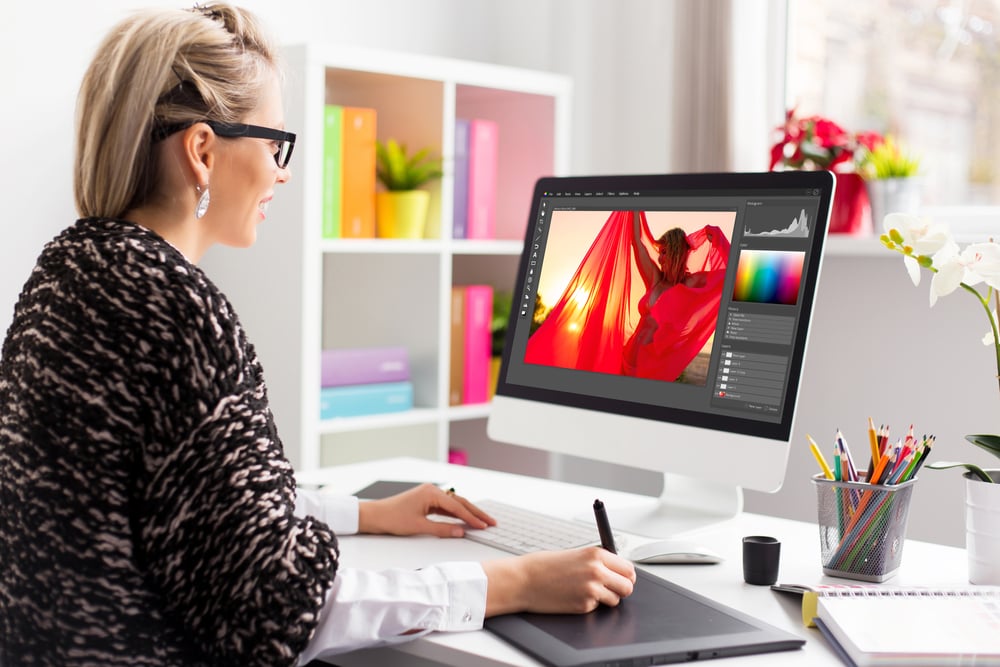
Photo by Kaspars Grinvalds via Shutterstock
When printing photos, it’s advisable to sharpen the image file in post-processing.
But this isn’t as simple as cranking up the sharpening willy-nilly. Instead, it needs to be done purposefully.
For example, the level of sharpening required depends on the size of the print. For smaller prints, you can get away with more sharpening than you can for larger prints. So, if you’re getting an enormous print done, take it easy on the sharpening. Otherwise, the noise introduced from the sharpening process will be extremely noticeable.
Another factor that affects how much you should sharpen the image file is the medium on which you intend to have the image printed.
Canvas, because of its texture, is quite forgiving, so you can sharpen the image more than if you were to have the image printed on a different medium, like acrylic.
I’m a big fan of metal prints, but I have to be careful of how much I sharpen my images because noise from too much sharpening shows up pretty easily on metal.
Tips for Printing Photos: Speaking of the Medium…

Photo Credit: Shiny Prints
Getting prints of your photos also requires that you think about the medium on which you want the image printed.
There are plenty of options here – paper, acrylic, metal, and even wood. Each medium has its advantages and disadvantages and gives the image a different look and feel.
As I noted a moment ago, I have a soft spot for metal prints. I like their sleek, modern look, and as a landscape photographer, I love how metal makes the colors in my photos really pop.
You need to consider the finish of the print, too.
Let’s use metal prints as an example again…
Metal Print Options

Photo Credit: Shiny Prints
Earlier, I mentioned that I like using Shiny Prints. If you visit their website, you can get a feel for all the finishing options you have. You can get metal prints with a gloss or matte finish. You can also choose white or silver in either gloss or matte. Need a print for outdoors? No problem! Shiny Prints has a White Gloss EXT option that stands up to the harsh conditions of hanging outside.
Glossy metal prints are obviously extremely reflective, while matte prints have a very flat presentation due to the low reflectivity. Glossy options tend to be best for low-light areas where reflections are a minimum. Matte options, on the other hand, tend to be best for well-lit areas or rooms with lots of windows. Check out a print I ordered from Shiny Prints below to see the quality these folks provide:
White metal is a great choice because it gives the print the illusion of being behind glass. What’s more, the colors in a white metal image come out just as expected. Silver metal, on the other hand, gives the print a stronger metallic look. Since there’s no white background, white areas of the image look silver. Other colors in the image look darker, too, so you’ll want to increase the brightness and saturation of the image to compensate.
Which Finish Should You Choose?

Photo Credit: Shiny Prints
But the finish you get depends on your personal preference and on the specific image you are printing. For most folks, glossy is the way to go (white gloss is Shiny Prints’ most popular option), but your images might show better with a matte finish.
If you’re not sure what finish would be best for your image, you can always ask the printing company you choose for advice. When I order prints, I make a habit of asking a lot of questions about the printing process; that way, I ensure that the print I get in the mail is spot-on.
So, if you’ve got an image you’d like to print, follow these simple tips for printing photos, find yourself a great printing company, and enjoy your best photos as beautiful pieces of art in your home!
Our articles might have affiliate links and the occasional sponsored content, but don’t sweat it – if you buy something, we get a little kickback at no extra cost to you, and we only hype products we truly believe in!
Learn More:
- What are the Best Cameras for Nature Photography?
- How to Shoot in Manual Mode – Beginner’s Guide With Examples
Hero photo by KOKTARO via Shutterstock

