- Forum
- Photography and Camera Forum
- Taking the Photo | Editing | The art of Photography!
- How is this type of photo taken?
How is this type of photo taken?
-
 Topic Author
Topic Author
- JeremyS
- Photography Hooked
-
- Nikon D3200 & Nikon D800
- Followers: 31
- Posts: 506
-
Points:
291
Post #386169
Very similar to this photo which is a finalist in a recent contest on viewbug.
www.viewbug.com/contests/lifes-largest-m...hoto-contest/4787227
I am very interested in being able to do material such as this but I'm unsure how exactly they are taken. Are they typically light painted, or are they two exposures which have been made into a composite, if everyone could shed light onto this for me, it would be awesome! Thanks.
-

- Stealthy Ninja
- Moderator
-
- Fuji X stuff and a 1DsIII for some reason
- Followers: 982
- Posts: 16300
-
Points:
6837
Post #386233
Once, in Malaysia, I took a shot on a boat in almost pitch darkness (at a very high iso) all the colours popped out again! I was shocked at how little light is needed to light something given enough iso or enough time. The light is probably from the moon in that shot you linked. It wouldn't even need to be a full moon (in fact the full moon would probably make it too bright with such a long exposure. White balance would give it the warm glow.
-
 Topic Author
Topic Author
- JeremyS
- Photography Hooked
-
- Nikon D3200 & Nikon D800
- Followers: 31
- Posts: 506
-
Points:
291
Post #386396
Stealthy Ninja wrote: Very long exposure and minimal light on the building. Often the building doesn't need any light for stuff like this.
Once, in Malaysia, I took a shot on a boat in almost pitch darkness (at a very high iso) all the colours popped out again! I was shocked at how little light is needed to light something given enough iso or enough time. The light is probably from the moon in that shot you linked. It wouldn't even need to be a full moon (in fact the full moon would probably make it too bright with such a long exposure. White balance would give it the warm glow.
Well, simple solution to what I thought was a complex situation! Thanks Stealthy. I'm going to give it a shot in a couple weeks with a very old farmhouse in the area, it might make for a cool photo!
-

- IzzieK
- Newbie
- Followers: 8
-
Points:
0
-
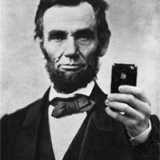
- JD Imagery
- Lone Wolf
-
- Nikon D600 and D800
- Followers: 46
- Posts: 237
-
Points:
861
-
 Topic Author
Topic Author
- JeremyS
- Photography Hooked
-
- Nikon D3200 & Nikon D800
- Followers: 31
- Posts: 506
-
Points:
291
-

- KCook
- Photo Elder
-
- Canon EOS 50D and Olympus E-P5
- Followers: 1325
- Posts: 5410
-
Points:
32913
-

- garyrhook
- Oh Wise One
-
- Nikon D850, Nikon D750, Panasonic G7K
- Followers: 912
- Posts: 11103
-
Points:
67681
Post #386836
He doesn't discuss why 30 second exposures are important.
+1 on the Photographer's Ephemeris. I was just using it last night; t's moving to a browser-based tool, FYI. Good advice on the locking remote release. Extra credit for using a lavalier microphone.
You will hear him mention the foreground shots at the 4:34 mark. He takes separate shots at dusk, while there's still some light. You then align that with your finished composite and mask it in.
If you are unfamiliar with it, google for "photoshop layer alignment" to learn how, even though he uses StarStax for it this work. If you are unfamiliar with masking, it's time to learn.
I see he was in Nevada for these captures.
-
 Topic Author
Topic Author
- JeremyS
- Photography Hooked
-
- Nikon D3200 & Nikon D800
- Followers: 31
- Posts: 506
-
Points:
291
Post #386837
garyrhook wrote: He looks like a park ranger.
He doesn't discuss why 30 second exposures are important.
+1 on the Photographer's Ephemeris. I was just using it last night; t's moving to a browser-based tool, FYI. Good advice on the locking remote release. Extra credit for using a lavalier microphone.
You will hear him mention the foreground shots at the 4:34 mark. He takes separate shots at dusk, while there's still some light. You then align that with your finished composite and mask it in.
If you are unfamiliar with it, google for "photoshop layer alignment" to learn how, even though he uses StarStax for it this work. If you are unfamiliar with masking, it's time to learn.
I see he was in Nevada for these captures.
Will photoshop layer alignment work to put the foreground in detail or does that have to be done manually, if it has to be done automatically what works best, if it is manually, what works best? We're getting to the root of my problem
-

- garyrhook
- Oh Wise One
-
- Nikon D850, Nikon D750, Panasonic G7K
- Followers: 912
- Posts: 11103
-
Points:
67681
Post #386853
Takennnn wrote: Will photoshop layer alignment work to put the foreground in detail or does that have to be done manually, if it has to be done automatically what works best, if it is manually, what works best? We're getting to the root of my problem
I see we are discussing a new skill. All righty then.
(Using the video for an example) he locked his camera down and did not move it. This implies a good tripod, with weights, a good stiff head (
His foreground shots will then be framed in precisely the same way as his sky shots. Nothing to do there. However, PS can help overcome any problems you might have if you don't have shots perfectly coaligned at shutter release time.
That said....
Alignment will not bring in the foreground interest to composite it with the background. To do that you must use a layer mask, which essentially a gray-scale mapping that applies to your layer: areas that have brightness in the mask are seen, areas that are darker in the mask are not seen. Many masks are simply black and white.
You put your foreground layer above your background layer, select that layer in the layers panel, then add mask to it by clicking on the little gray rectangle with the white dot at the bottom of the layers panel. Or add a "pixel mask" in the Masks panel. If you click directly on the mask icon in that layer, you can now paint onto the mask. Use a brush to do this. (You can toggle visibility of your mask by alt-clicking on the mask icon.)
Paint over where your foreground is, and it should be revealed. from the masked layer.
Load 2 images into PS, combine as layers in a single document, and experiment to learn more.
Hope this helps.
-

- Mick.at.CameraBits
- Vendor
- Canon 5DMkIII, Leica M2
- Followers: 7
- Posts: 12
-
Points:
80
Post #387339
-
 Topic Author
Topic Author
- JeremyS
- Photography Hooked
-
- Nikon D3200 & Nikon D800
- Followers: 31
- Posts: 506
-
Points:
291
Post #387373
Mick.at.CameraBits wrote: My own preference is to "auto-align" layers and then choose the "lighter color" blending mode between any number of layers. This will pick the brightest pixel for any spot on the image. Then I can paint darkness back in with a layer mask if I need to. (this is how I can shoot a car with a single flash in multiple spots and make it seem like I have 7 lights on it

Awesome, that is another method to try, when you mention the "Lighter color" blending mode, you mean in PS the Lighten blending mode? Or is it something else. Thanks a lot!
-

- garyrhook
- Oh Wise One
-
- Nikon D850, Nikon D750, Panasonic G7K
- Followers: 912
- Posts: 11103
-
Points:
67681
Post #387394
Takennnn wrote:
Mick.at.CameraBits wrote: My own preference is to "auto-align" layers and then choose the "lighter color" blending mode between any number of layers. This will pick the brightest pixel for any spot on the image. Then I can paint darkness back in with a layer mask if I need to. (this is how I can shoot a car with a single flash in multiple spots and make it seem like I have 7 lights on it

Awesome, that is another method to try, when you mention the "Lighter color" blending mode, you mean in PS the Lighten blending mode? Or is it something else. Thanks a lot!
He does not. Select 2 or more layers simultaneously, choose "Edit / Auto-Blend Layers..." and see what your options are on the dialog. CS5 doesn't have a mode selection for some reason, but I think CS3 did. I know I've combined images to auto-remove things that move...
-

- KCook
- Photo Elder
-
- Canon EOS 50D and Olympus E-P5
- Followers: 1325
- Posts: 5410
-
Points:
32913
-

- SpanishFlyer
- Newbie
- Followers: 0
-
Points:
25
Post #737408
Good luck,
Spanish Flyer
- Forum
- Photography and Camera Forum
- Taking the Photo | Editing | The art of Photography!
- How is this type of photo taken?
Latest Reviews
The Fujifilm XT5 is a 40MP mirrorless camera capable of 6.2K video at 30p. With those specs, it’s an ideal choice for photographers needing a camera to pull double duty for imaging and video.
The Canon EOS R100 is an entry-level mirrorless camera introduced in 2023. But just because it’s an entry-level camera doesn’t mean it’s a bare-bones camera. Find out why in this review!
Nikon’s retro-looking Nikon Zfc is anything but retro. Under its classic body is a host of features and amenities that make it a worthwhile compact mirrorless camera for 2024.
The Canon EOS R50 is one of the newest R-system cameras from Canon. Is it worth your money? Find out all the details you need to know in this comprehensive review.
Forum Top Posters
-
1tarhibniam... 2 posts
-
2ropertjohn 2 posts
-
3alexcray 1 post
-
4Ted Baker 1 post
-
5Alfred_Pen... 1 post
-
6Colorado Mike 1 post
-
7cheapdarkn... 1 post
Latest Articles
Cinematic photography is an interesting genre that combines photographic and videographic skills along with effective storytelling techniques. The result? Highly impactful images!
Newborn photography requires skill, the right gear, and a lot of patience. This beginner’s guide discusses critical topics that will help you be more prepared for before, during, and after the shoot.
To fill the frame means to expand the footprint of the subject in your shot. Get in close, zoom in, crop the image, or use other techniques to bring the subject to the forefront.
With these simple yet effective beginner photography tips, you can avoid some of the common mistakes beginners make and get improved results with your images.
Urban photography is a genre showcasing features in urban settings. You can photograph people, architecture, mass transit, and many other subjects. Learn how to do so in this guide!
The Nikon D850 might be an older DSLR, but it was ahead of its time when it debuted in 2017. That means it still has plenty of firepower to compete with today’s powerful mirrorless cameras.
The best beginner camera isn’t the same for everyone. That means having choice is of the utmost importance. In this guide, explore five excellent beginner camera options for 2024 and beyond.
Child portrait photography is a unique undertaking requiring special skills and talents to get the best results. Start mastering this photography niche with these essential tips!

















