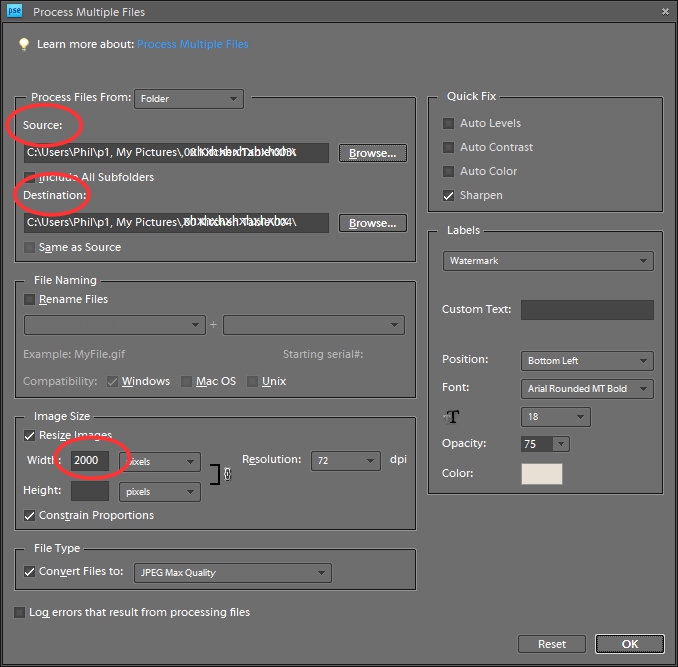- Forum
- Photography and Camera Forum
- Camera Manufacturers - by Brand
- Panasonic Camera Forum
- Pixel size issues
Pixel size issues
-
 Topic Author
Topic Author
- [email protected]
- Newbie
- Followers: 0
-
Points:
80
Post #671062
-

- Ozzie_Traveller
- Apprentice
-
- Currently using a Panny FZ-300 and FZ-2500 with occasional use of a Panny mirrorless G-series
- Followers: 124
- Posts: 2713
-
Points:
54276
Post #671806
Firstly - WELCOME to the photo forum where there are many here with heaps of knowledge and willing to help you and other beginners
The 2000px restriction is a quite arbitary number invented by the selling website, mostly to cut down on their internet storage needs plus the comms costs for transmitting images to and fro across the phone lines. It is a maximum size and a) there is no reason for you to post to that exact size, and b) size reductions are mostly done in the computer before uploading to the internet
As I do not know what photo editing software you have available, let's try using Windows Paint
1) open Windows Paint then open your image
2) with the image on the screen, choose Resize > then click Pixels (not percentage) > then change the Horizontal from whatever the camera has used to become 2000 > then OKAY
3) do not click onto the floppy disk icon
4) please click onto the Paint Menu down pointer (way up in the top left corner) > then SAVE-As > then JPEG > then give your photo a new name eg: topic becomes topic (2)
5) close and exit Paint
You now have your original camera photo plus a 2000px photo called "topic (2).JPG"
Good Luck
Hope this helps
Phil from the great land Downunder
-

- ana luis
- Newbie
- Follower: 1
-
Points:
60
-
 Topic Author
Topic Author
- [email protected]
- Newbie
- Followers: 0
-
Points:
80
Post #671956
Any suggestions on how to do this or whether it is possible?
Many thanks, Clare.
-

- Ozzie_Traveller
- Apprentice
-
- Currently using a Panny FZ-300 and FZ-2500 with occasional use of a Panny mirrorless G-series
- Followers: 124
- Posts: 2713
-
Points:
54276
Post #672097
Two possible answers ...
a) page 196 of the manual "Picture sizes"
If you [record menu] choose 'S" small picture size and 16 x 9 Aspect ratio, then your image size becomes 1920 x 1080 pixels -or- using the square Aspect ratio, the image size becomes 1824 x 1824 pixels
b) I use PS Elements software for my foto editing - and it has a bulk image modification option. I don't know what you have at your end, but maybe this is an option you may not be aware of. In the PS E case, you select the original images then send the resized images to a different folder so that you always have the originals to come back to if needed at full size
Hope this helps
Phil from the great land Downunder
www.flickr.com/photos/ozzie_traveller/sets/
-

- samfilc
- Newbie
- Followers: 0
-
Points:
25
- Forum
- Photography and Camera Forum
- Camera Manufacturers - by Brand
- Panasonic Camera Forum
- Pixel size issues
Latest Reviews
The Olympus Pen E-P7 is an affordable micro four thirds mirrorless camera with 4K video capabilities, a 20.3MP sensor, and 121 focus points, making it a solid entry-level camera for beginners.
The Panasonic G9 II is a 25.2-megapixel micro four thirds camera with numerous features that make it punch out of its weight class, like 779 AF points, 5.8K video, and weather sealing.
The Fujifilm XT5 is a 40MP mirrorless camera capable of 6.2K video at 30p. With those specs, it’s an ideal choice for photographers needing a camera to pull double duty for imaging and video.
The Canon EOS R100 is an entry-level mirrorless camera introduced in 2023. But just because it’s an entry-level camera doesn’t mean it’s a bare-bones camera. Find out why in this review!
Latest Articles
Upgrade your kit in 2024 with the best intermediate camera on the market! The question is, what camera fits the bill? We’ve got three top options for you to choose from in this buyer’s guide.
The best photography jobs right now are a mix of tried-and-true gigs like wedding photography and new jobs highlighting AI’s capabilities, travel, and videography.
The Olympus Pen E-P7 is an affordable micro four thirds mirrorless camera with 4K video capabilities, a 20.3MP sensor, and 121 focus points, making it a solid entry-level camera for beginners.
Starting a photography business is one thing; sustaining your business over a long period of time is another. Use the tips in this professional photography guide to build something with longevity!
The Panasonic G9 II is a 25.2-megapixel micro four thirds camera with numerous features that make it punch out of its weight class, like 779 AF points, 5.8K video, and weather sealing.
Cinematic photography is an interesting genre that combines photographic and videographic skills along with effective storytelling techniques. The result? Highly impactful images!
Newborn photography requires skill, the right gear, and a lot of patience. This beginner’s guide discusses critical topics that will help you be more prepared for before, during, and after the shoot.
To fill the frame means to expand the footprint of the subject in your shot. Get in close, zoom in, crop the image, or use other techniques to bring the subject to the forefront.